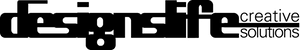Stumbled across this post on Mac desktop locking and and learned a few things myself. They cover the Keychain Access method. They also highlight some nifty/useful widgets and preference panes. Via UsingMac.com: Lock Your Mac Desktop (Part II).
Category Archive for: os x
Do you deal in sensitive information? Private? Paranoid? Cautious? Then this tip is for you! In this tutorial i will demonstrate a quick and easy way to help protect any sensitive data from prying eyes or passersby. Allow me to draw your attention to the padlock icon showing in the menubar above. By clicking on…
QuickLook is a spiffy new feature of OS X 10.5 “Leopard”. In the following screencast i’ll show you how you can use QuickLook to work more quickly and easily on documents and email. Click here to view the screencast.
Maybe some day you are working on some documents and you realize that it’d be soooo much easier if you could just combine several of your docs into one nice big doc. Naturally, you are concerned with accessibility so you’ve chosen PDF as your file format of choice. Well, with the features included in OS…
If you ever find call to change your existing login password—and you might—here’s how you can do it: Go to your System Preferences, either from your dock, or through the Apple menu. Click on Accounts, see?… In the Accounts preferences you can now change your password. The window looks different depending on which version of…
One added suggestion for improved spam filtering on your inbox. Remember in the previous tutorial where i had you go into your Mail Preferences and edit that junk mail rule? We are going to do something similar to that. There is a spam filter on the mail server which detects and marks spam by prepending…
We live in an age of vibrant techno-diversity. We have computing platforms galore from Windows and Mac, to the countless variations of Linux. We have MS Office, and OpenOffice.org, and NeoOffice, and StarOffice, JOffice, Simdesk, and way more to choose from for our word processing and spreadsheeting needs. With all these different options and file…
We spend a lot of time on the computer in text-based applications like Mail and Word. Switching your right hand back and forth between the keyboard and mouse to select things or move the cursor can really slow you down when you are feeling the flow. So for that reason i’d like to show you…
Let’s keep this one real basic. I want to point your attention to a helpful post on The Unofficial Apple Weblog about how to master the save dialogue that you see universally across almost all applications on the Mac. The Save dialog in Mac OS X can often lead switchers, and inexperienced Mac users, astray.…
Links in emails are tricky cuz sometimes you want the recipient to be able to click the link in your message but when they receive the message half the URL is blue and clickable but half isn’t! What gives?! Here’s a trick: put a long URL string in between the greater-than/less-than signs “< >” like…