
Let’s keep this one real basic. I want to point your attention to a helpful post on The Unofficial Apple Weblog about how to master the save dialogue that you see universally across almost all applications on the Mac.
The Save dialog in Mac OS X can often lead switchers, and inexperienced Mac users, astray. When you save a document you are presented with a dialog box like the one above (this example is from TextEdit) which is a bit limiting. Do I need to use the drop down menu for everything? How do I save this document some place other than the defaults under the “Where” pop-up menu? The way to get into all the options of saving may not be clear at first. Click on the little blue triangle next to the file name…
Follow the link to read the entire post on maximizing you saving enjoyment. You’ll be surprised at how powerful that little ubiquitous window can be!
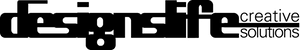
Comments are closed.