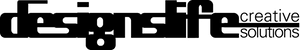This tip from Rob Griffiths at Mac OS X Hints was news to me, and SUPER-helpful: If you’ve got a scroll wheel mouse … you can zoom the active worksheet in Excel by holding Control and Command and then moving your scroll wheel up (increase zoom) or down (decrease zoom). Works with the two-finger scroll…