 If you are using a windows machine at home there’s a chance you are running Microsoft Office 2007. I’ve ranted before about this but in this version of MS Office the default filetype is different. If you’d like to change this aggravating “feature” so that you might actually be able to share your files with others, then here’s a quick tutorial.
If you are using a windows machine at home there’s a chance you are running Microsoft Office 2007. I’ve ranted before about this but in this version of MS Office the default filetype is different. If you’d like to change this aggravating “feature” so that you might actually be able to share your files with others, then here’s a quick tutorial.
1. Open Microsoft Word, click office icon at the top left.
2. Now, Click the Word Options
3. Select Save in the left pane, then select Word 97-2003 Documents from the drop down.
4. Click OK
Many thanks to technixupdate.com for this quick, easy, and helpful tip. Cuz loard knows, Windows is not my forté. [original]

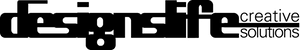
Comments are closed.